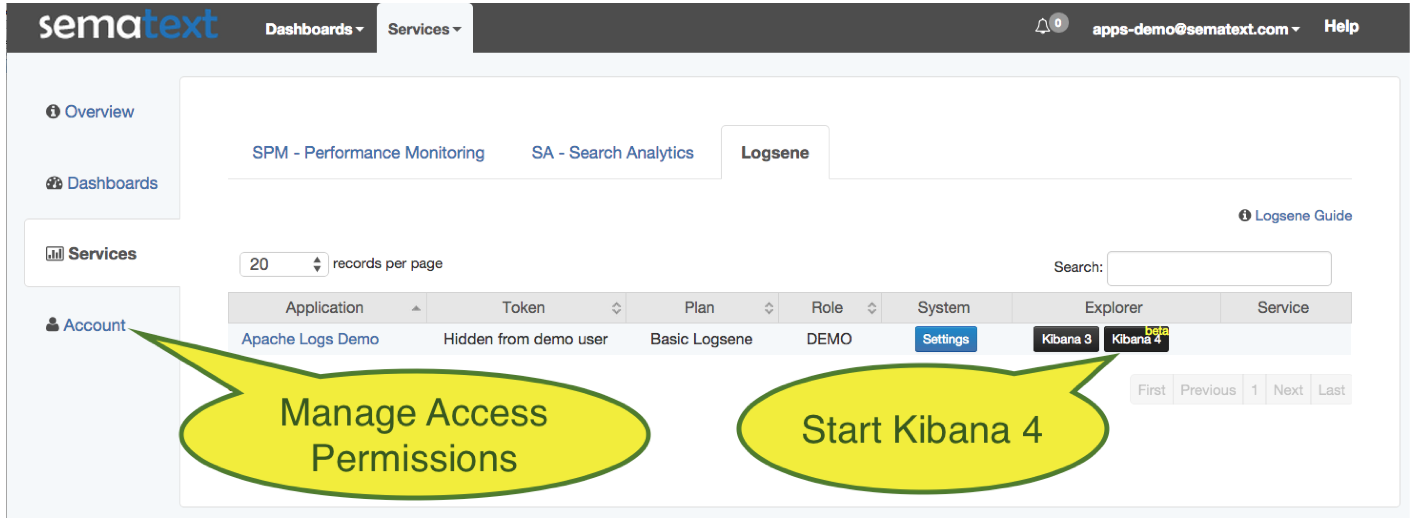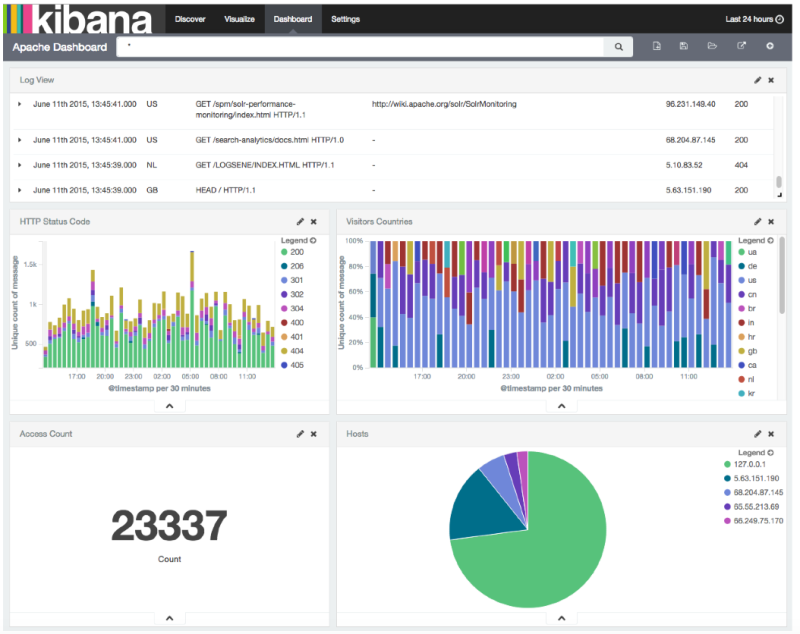How to use Kibana 4 in Logsene
You'll find the “Kibana 4” button in the Logsene App Overview. Simply click on it and Kibana 4 will load the data from your Logsene App. For more information about using Kibana with Logsene, see Kibana section in Logsene FAQ.
Kibana 4 automatically shows the "Discover" view and doesn't require any setup - Logsene does everything for you!
This means you can immediately start building Queries, Visualizations, and Dashboards!
For more information about using Kibana with Logsene, see Kibana section in Logsene FAQ.