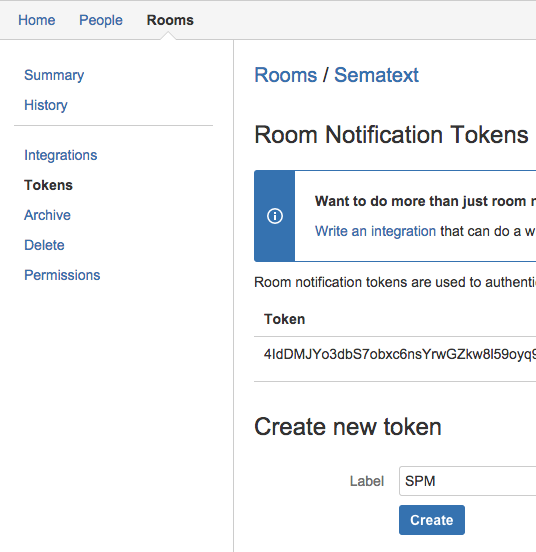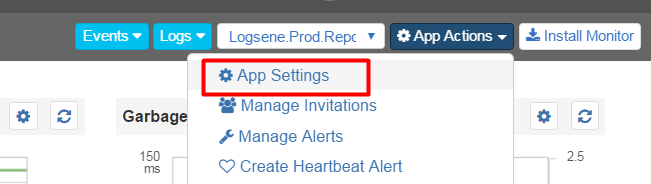In HipChat
Navigate to Rooms / YOUR ROOM NAME / Tokens and create a new token. Link: https://sematexttest.hipchat.com/rooms
Note: If you already have some HipChat token, please check it contains not only lower case letters. If so you are using OAuth 1 token which is not supported by SPM. Please create OAuth 2 token as described above.
Note: There are two possible ways to create HipChat Oauth 2 token:
- under room as described above. If you use this case, you will see messages from SPM with nickname defined in Token Label input.
- under user here: https://sematexttest.hipchat.com/account/api. If you use this option, you will see all messages from SPM with you own nickname.Copy the token to a text editor.
In SPM
1. Navigate to “App Settings“ of your SPM App by clicking the “App Actions“ button.
2. Navigate to “Alerts / HipChat“
Add your token and room Id.
...