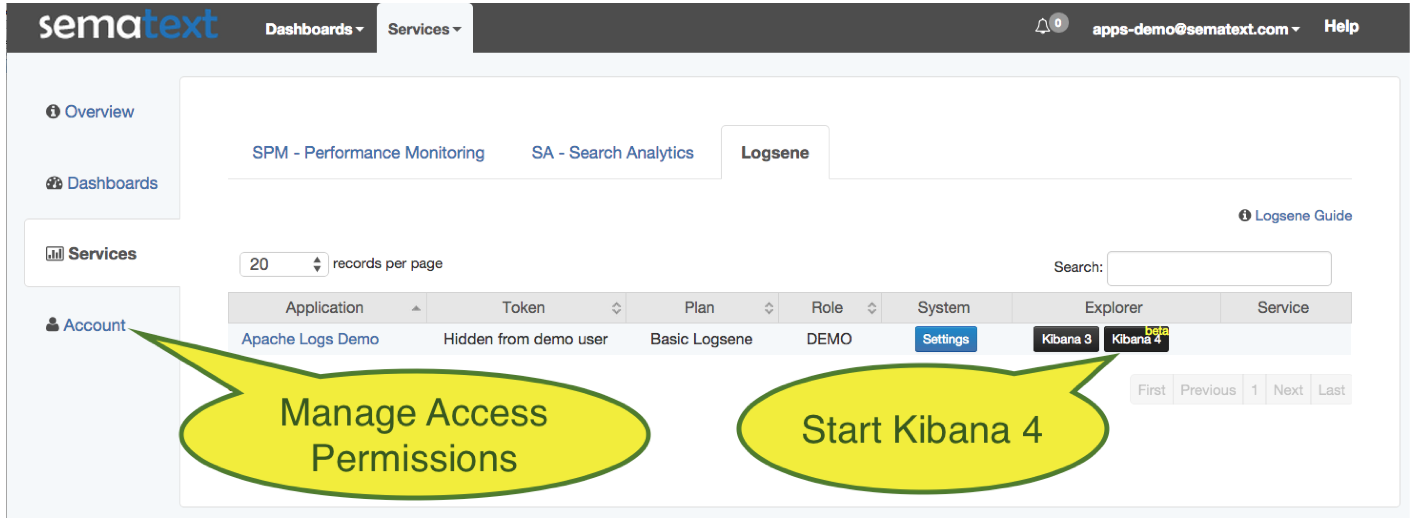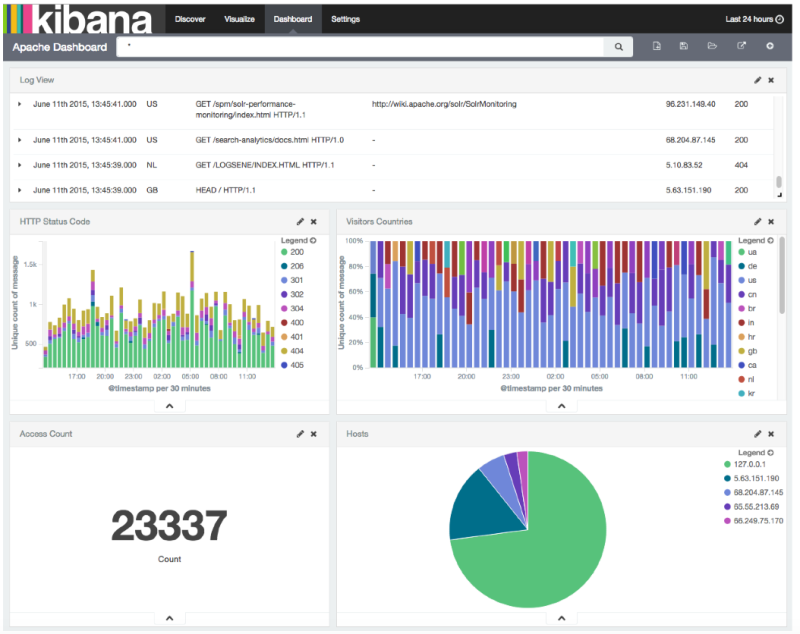| Table of Contents |
|---|
How to use Kibana 4 in Logsene
You'll find the “Kibana 4” button in the Logsene App Overview. Simply click on it and Kibana 4 will load the data from your Logsene App. For more information about using Kibana with Logsene, see Kibana section in Logsene FAQ.
Kibana 4 automatically shows the "Discover" view and doesn't require any setup - Logsene does everything for you!
This means you can immediately start building Queries, Visualizations, and Dashboards!
For more information about using Kibana with Logsene, see Kibana section in Logsene FAQ.Documentation moved to https://sematext.com/docs/logs