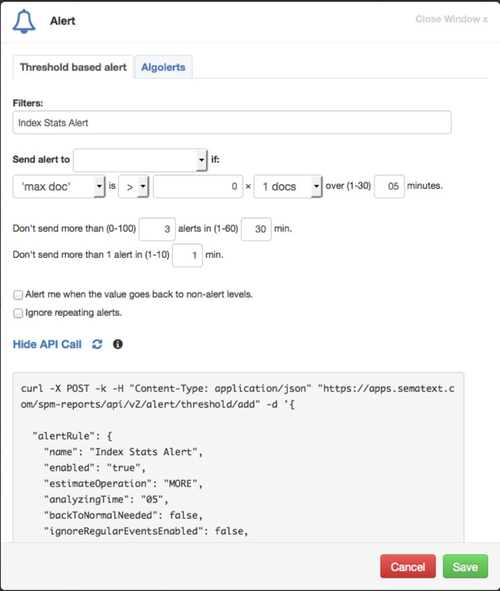| Table of Contents |
|---|
Note: This is Reference for v2 of SPM API.
...
Introduction
...
Request/Response format
All API calls accept JSON in requests and return JSON response. All API call requests should contain apiKey attribute (among other attributes specific for that API call). Example of content of one such call:
| Code Block |
|---|
{
"apiKey":"a9092d95-d062-4499-ad0b-a1b43fadb9b5",
"name":"solr-app-1",
"type":"Solr"
} |
All API responses contain attribute success which has value true or false. Optional response attributes are message (which provides textual message about what API call did) and data (which contains data returned by the call). Example of response:
| Code Block |
|---|
{
"success" : true,
"message" : "Application 'new-solr-app-1' created",
"data" : {
"token" : {
"newSolrCluster" : "61611d45-6ecd-47f7-b5b4-6faccdb2f8c4"
}
}
} |
Also, all responses contain an HTTP code which describes success or failure. In case of a successful call, HTTP code will be 200 (OK). Any other non-2XX HTTP code represents an error (most commonly used codes are 400 - Bad Request, 401 - Unauthorized, 403 - Forbidden and 500 - Internal Server Error).
Apps API
Create SPM App
...
apiKey (of account under which app will be created)
name (of app which will be created)
type (of app which will be created)
discountCode (optional parameter, send only if you have a valid code)
...
apiKey (of account under which app will be created)
name (of app which will be created)
type (must have value aws)
discountCode (optional parameter, send only if you have a valid code)
subtype (defines for which AWS types new SPM apps should be created - comma separated list, possible values: aws_ec2, aws_elb, aws_ebs)
fetchFrequency (possible values: MINUTE, FIVE_MINUTES, FIFTEEN_MINUTES)
region (possible values: US_EAST_1, US_WEST_1, US_WEST_2, EU_WEST_1, AP_SOUTHEAST_1, AP_SOUTHEAST_2, AP_NORTHEAST_1, SA_EAST_1, GovCloud, CN_NORTH_1)
awsCloudWatchSecretKey
awsCloudWatchAccessKey
...
Creates new SPM AWS application under account defined by apiKey.
* Available app type values (please contact us if application type you'd like to use is not on the list):
solr, solrcloud, hbase, elastic_search, sensei, jvm, hadoop_mrv1, hadoop_yarn, kafka, kafka_0_7_2, zookeeper, redis, storm, cassandra, memcached, aws, mysql, apache, nginx, nginx_plus, spark, nodejs
Examples of API calls:
| Code Block |
|---|
curl -X POST -k -H "Content-Type: application/json" "https://apps.sematext.com/spm-reports/api/v2/app/add" -d '
{
"apiKey":"a9092d95-d062-4499-ad0b-a1b43fadb9b5",
"name":"new-solr-app-1",
"type":"Solr"
}'
curl -X POST -k -H "Content-Type: application/json" "https://apps.sematext.com/spm-reports/api/v2/app/add" -d '
{
"apiKey":"a9092d95-d062-4499-ad0b-a1b43fadb9b5",
"name":"new-aws-app-1",
"type":"aws",
"subtype":"aws_ec2,aws_elb",
"fetchFrequency":"FIVE_MINUTES",
"region":"US_EAST_1",
"awsCloudWatchSecretKey":"xxxxx",
"awsCloudWatchAccessKey":"zzzzz"
}' |
Example of a success response (with HTTP code 200):
| Code Block |
|---|
{
"success" : true,
"message" : "Created application for dto: [name=new-solr-app-1,type=Solr,discountCode=<null>,subType=<null>,fetchFrequency=<null>,region=<null>,awsCloudWatchSecretKey=<null>,awsCloudWatchAccessKey=<null>,apiKey=a9092d95-d062-4499-ad0b-a1b43fadb9b5], token is: 61611d45-6ecd-47f7-b5b4-6faccdb2f8c4",
"data" : {
"token" : {
"new-solr-app-1" : "61611d45-6ecd-47f7-b5b4-6faccdb2f8c4"
}
}
}
{
"success" : true,
"message" : "Created application for dto: [name=new-aws-app-1,type=aws,discountCode=<null>,subType=aws_ec2,aws_elb,fetchFrequency=FIVE_MINUTES,region=US_EAST_1,awsCloudWatchSecretKey=xxxxx,awsCloudWatchAccessKey=zzzzz,apiKey=a9092d95-d062-4499-ad0b-a1b43fadb9b5], token is: , AWS EC2:5413ae3f-d1c0-4cfc-9caa-532377e03e02, AWS ELB:fcc77a45-c160-403c-887a-052d25d46144",
"data" : {
"token" : {
"AWS ELB" : "fcc77a45-c160-403c-887a-052d25d46144",
"AWS EC2" : "5413ae3f-d1c0-4cfc-9caa-532377e03e02"
}
}
} |
Few examples of non-200 responses:
| Code Block |
|---|
{
"success" : false,
"message" : "User identified with API key a9092d95-d062-4499-ad0b-a1b43fadb9b4 doesn't exist"
}
{
"success" : false,
"message" : "Error while creating application for: [name=new-solr-app-1,type=Solr,discountCode=<null>,subType=<null>,fetchFrequency=<null>,region=<null>,awsCloudWatchSecretKey=<null>,awsCloudWatchAccessKey=<null>,apiKey=a9092d95-d062-4499-ad0b-a1b43fadb9b5], error was: User some-email-address@your-company.com already owns application with name: new-solr-app-1"
} |
List Apps
| API call | HTTP Method | Attributes | Description |
|---|---|---|---|
| https://apps.sematext.com/users-web/api/v2/app/list | POST | apiKey (of account whose apps are fetched) | Fetches all apps which can be accessed by account represented with apiKey. All app roles will be included (OWNER, ADMIN, USER). Apps available through sharing of other accounts will not be returned. |
Example of API call:
| Code Block |
|---|
curl -X POST -k -H "Content-Type: application/json" "https://apps.sematext.com/users-web/api/v2/app/list" -d '
{
"apiKey":"a9092d95-d06-4499-ad0b-a1b43fadb9b5"
}' |
Example of a success response (with HTTP code 200):
| Code Block |
|---|
{
"success" : true,
"data" : {
"apps" : {
"logsene" : [ {
"planId" : "10000",
"trialEndDate" : "Sun Jul 17 23:59:59 UTC 2015",
"appType" : "Logsene",
"appStatus" : "ACTIVE",
"ownerEmail" : "some-email-address@your-company.com",
"planName" : "Basic Logsene",
"token" : "01f1d605-8ab4-4a08-bf7e-ef2749e90de5",
"service" : "logsene",
"role" : "USER",
"name" : "logsene1"
}, {
"planId" : "10000",
"trialEndDate" : "Sun Jul 17 23:59:59 UTC 2015",
"appType" : "Logsene",
"appStatus" : "ACTIVE",
"ownerEmail" : "some-email-address@your-company.com",
"planName" : "Basic Logsene",
"token" : "61ae423c-9e81-4201-9a57-30442196200d",
"service" : "logsene",
"role" : "ADMIN",
"name" : "logsene2"
}, {
.
.
.
}, {
"planId" : "27",
"trialEndDate" : "Sun Feb 17 23:59:59 UTC 2015",
"appType" : "Solr",
"appStatus" : "ACTIVE",
"ownerEmail" : "some-email-address@your-company.com",
"planName" : "Pro Silver SPM Solr",
"token" : "61611d45-6ecd-47f7-b5b4-6faccdb2f8c4",
"service" : "spm",
"role" : "OWNER",
"name" : "spmSolr1"
} ]
}
}
} |
Alerts API
SPM Alerts HTTP API lets you:
- list all alerts defined for some app
- delete/enable/disable individual alerts
- create new alerts (of any type: heartbeat, threshold, anomaly)
When using SPM Alerts API, you will need to use API key which belongs to OWNER of the app to which alerts are related. If you are managing alerts for your apps, then just use your API key. If you are managing alerts for apps that belong to some other account (and your are just a guest in that account with role BILLING_ADMIN or ADMIN), you will have to use API key of that account (in both cases the key can be found here, you just have to consider which account you are currently logged into).
List Alerts
Fetches all alerts of specific type (threshold, anomaly or heartbeat) for a particular app.
...
apiKey (of owner of app represented with "token")
appToken (of app whose alerts are fetched)
...
appToken (of app whose alerts are fetched)
...
appToken (of app whose alerts are fetched)
...
Examples of API calls:
| Code Block |
|---|
curl -X POST -k -H "Content-Type: application/json" "https://apps.sematext.com/spm-reports/api/v2/alert/threshold/list" -d '
{
"apiKey":"a9092d95-d062-4499-ad0b-a1b43fadb9b5",
"appToken":"12c91563-ba95-4a73-aa5a-08fe04b94631"
}'
curl -X POST -k -H "Content-Type: application/json" "https://apps.sematext.com/spm-reports/api/v2/alert/anomaly/list" -d '
{
"apiKey":"a9092d95-d062-4499-ad0b-a1b43fadb9b5",
"appToken":"12c91563-ba95-4a73-aa5a-08fe04b94631"
}'
curl -X POST -k -H "Content-Type: application/json" "https://apps.sematext.com/spm-reports/api/v2/alert/heartbeat/list" -d '
{
"apiKey":"a9092d95-d062-4499-ad0b-a1b43fadb9b5",
"appToken":"12c91563-ba95-4a73-aa5a-08fe04b94631"
}' |
Example of a success response (with HTTP code 200):
| Code Block |
|---|
{
"success" : true,
"data" : {
"alertRules" : {
"140" : {
"sendToEmail" : "email-to-send-alerts-to@your-company.com",
"muteTimePeriodInMinutes" : "30",
"minDelayBetweenNotificationsInMinutes" : "60",
"maxNotificationsInMutePeriod" : 3,
"ignoreRegularEventsEnabled" : false,
"muteIsGlobal" : false,
"analyzingTime" : "300",
"enabled" : true,
"name" : "Req. Rate Alert",
"reportName" : "solrOverviewReportPage",
"chartKey" : "solrRequestRate",
"metricLabel" : "req. count",
"estimateOperation" : "LESS_OR_EQUAL",
"estimateValue" : 0.0,
"backToNormalNeeded" : false
},
"149" : {
"sendToEmail" : "email-to-send-alerts-to@your-company.com",
"muteTimePeriodInMinutes" : "30",
"minDelayBetweenNotificationsInMinutes" : "60",
"maxNotificationsInMutePeriod" : 3,
"ignoreRegularEventsEnabled" : false,
"muteIsGlobal" : false,
"analyzingTime" : "300",
"enabled" : true,
"name" : "Req. Rate Alert",
"reportName" : "solrOverviewReportPage",
"chartKey" : "solrRequestRate",
"metricLabel" : "req. count",
"estimateOperation" : "MORE",
"estimateValue" : 500.0,
"backToNormalNeeded" : false
}
}
}
} |
If response succeeded, HTTP code will be 200 and response content will be a map where keys are alert IDs (which can be used as parameter in other Alerts API calls) and values are alert objects. The previous example shows "threshold" alerts; other alert types will show different attributes in alert objects.
The output of this call can be directly reused for creation of new alerts, you can just copy alert objects and reuse them (or you can also adjust some attributes).
Create Alert
There are 3 types of alerts available in SPM - threshold, anomaly, and heartbeat. Each of them has different attributes so there are 3 different API calls for creating them.
Threshold and Anomaly Alerts are created for a specific metric. API calls for their creation (as you'll see in following sections) require 3 important attributes: reportName, chartKey, metricLabel. List of all available metrics for some SPM app can be fetched using Metrics API call (response provides all 3 important attributes).
Creating Threshold Alert
...
apiKey (of owner of app represented with "token")
appToken (of app for which alert is created)
+ attributes specific to threshold alert
...
Example of API call:
| Code Block |
|---|
curl -X POST -k -H "Content-Type: application/json" "https://apps.sematext.com/spm-reports/api/v2/alert/threshold/add" -d '
{
"apiKey":"a9092d95-d062-4499-ad0b-a1b43fadb9b5",
"appToken":"12c91563-ba95-4a73-aa5a-08fe04b94631",
"alertRule":{
"name":"Req. Rate Alert",
"enabled":"true",
"estimateValue":500,
"estimateOperation":"MORE",
"metricLabel":"req. count",
"reportName":"solrOverviewReportPage",
"chartKey":"solrRequestRate",
"analyzingTime":"05",
"backToNormalNeeded":false,
"ignoreRegularEventsEnabled":false,
"muteTimePeriodInMinutes":"30",
"minDelayBetweenNotificationsInMinutes":"1",
"maxNotificationsInMutePeriod":"3",
"muteIsGlobal":false,
"sendToEmail":"email-to-send-alerts-to@your-company.com",
"ruleType": "AFValuesRule"
}
}' |
Example of a success response (with HTTP code 200):
| Code Block |
|---|
{
"success" : true,
"message" : "AlertRule created",
"data" : {
"alertRule" : {
"sendToEmail" : "email-to-send-alerts-to@your-company.com",
"muteTimePeriodInMinutes" : "30",
"minDelayBetweenNotificationsInMinutes" : "1",
"maxNotificationsInMutePeriod" : 3,
"ignoreRegularEventsEnabled" : false,
"muteIsGlobal" : false,
"analyzingTime" : "05",
"systemId" : 2199,
"enabled" : true,
"name" : "Req. Rate Alert",
"reportName" : "solrOverviewReportPage",
"chartKey" : "solrRequestRate",
"metricLabel" : "req. count",
"filterValues" : "?",
"estimateOperation" : "MORE",
"estimateValue" : 500.0,
"backToNormalNeeded" : false
}
}
} |
Creating Anomaly Alert
...
apiKey (of owner of app represented with "token")
appToken (of app for which alert is created)
+ attributes specific to anomaly alert
...
Example of API call:
| Code Block |
|---|
curl -X POST -k -H "Content-Type: application/json" "https://apps.sematext.com/spm-reports/api/v2/alert/anomaly/add" -d '
{
"apiKey":"a9092d95-d062-4499-ad0b-a1b43fadb9b5",
"appToken":"12c91563-ba95-4a73-aa5a-08fe04b94631",
"alertRule":{
"name":"Req. Rate Alert Anomaly1",
"enabled":"true",
"metricLabel":"req. count",
"reportName":"solrOverviewReportPage",
"chartKey":"solrRequestRate","analyzingTime":"60",
"backToNormalNeeded":false,
"ignoreRegularEventsEnabled":true,
"muteTimePeriodInMinutes":"30",
"minDelayBetweenNotificationsInMinutes":"1",
"maxNotificationsInMutePeriod":"3",
"muteIsGlobal":false,
"sendToEmail":"email-to-send-alerts-to@your-company.com",
"ruleType": "AFAnomalyValuesRule"
}
}' |
Example of a success response (with HTTP code 200):
| Code Block |
|---|
{
"success" : true,
"message" : "AlertRule created",
"data" : {
"alertRule" : {
"sendToEmail" : "email-to-send-alerts-to@your-company.com",
"muteTimePeriodInMinutes" : "30",
"minDelayBetweenNotificationsInMinutes" : "1",
"maxNotificationsInMutePeriod" : 3,
"ignoreRegularEventsEnabled" : true,
"muteIsGlobal" : false,
"analyzingTime" : "60",
"systemId" : 2199,
"enabled" : true,
"name" : "Req. Rate Alert Anomaly1",
"reportName" : "solrOverviewReportPage",
"chartKey" : "solrRequestRate",
"metricLabel" : "req. count",
"filterValues" : "?",
"backToNormalNeeded" : false
}
}
} |
Creating Heartbeat Alert
...
apiKey (of owner of app represented with "token")
appToken (of app for which alert is created)
+ attributes specific to anomaly alert
...
Example of API call:
| Code Block |
|---|
curl -X POST -k -H "Content-Type: application/json" "https://apps.sematext.com/spm-reports/api/v2/alert/heartbeat/add" -d '
{
"apiKey":"a9092d95-d062-4499-ad0b-a1b43fadb9b5",
"appToken":"12c91563-ba95-4a73-aa5a-08fe04b94631",
"alertRule":{
"ruleKey":"",
"name":"MyAPP - heartbeat Alert",
"enabled":"true",
"analyzingTime":"5",
"backToNormalNeeded":false,
"ignoreRegularEventsEnabled":false,
"muteTimePeriodInMinutes":"30",
"minDelayBetweenNotificationsInMinutes":"1",
"maxNotificationsInMutePeriod":"3",
"muteIsGlobal":false,
"sendToEmail":"email-to-send-alerts-to@your-company.com",
"ruleType": "HeartbeatRule"
}
}' |
Example of a success response (with HTTP code 200):
| Code Block |
|---|
{
"success" : true,
"message" : "AlertRule created",
"data" : {
"alertRule" : {
"sendToEmail" : "email-to-send-alerts-to@your-company.com",
"muteTimePeriodInMinutes" : "30",
"minDelayBetweenNotificationsInMinutes" : "1",
"maxNotificationsInMutePeriod" : 3,
"ignoreRegularEventsEnabled" : false,
"muteIsGlobal" : false,
"analyzingTime" : "5",
"systemId" : 2199,
"enabled" : true,
"name" : "MyAPP - heartbeat Alert",
"backToNormalNeeded" : false
}
}
} |
Alert Creation Designer
...
...
You can change alert attributes in the dialog and update the API call details by clicking on the little Refresh icon.
For Heartbeat Alerts, just click on Heart icon on any report (as displayed below), similar dialog will open:
...
Delete Alert
| API call | HTTP Method | Attributes | Description |
|---|---|---|---|
| https://apps.sematext.com/spm-reports/api/v2/alert/delete/{alertId} | DELETE | apiKey (of owner of app represented with "token") appToken (of app to which alert belongs)
| Deletes a single alert rule |
Note: {alertId} value in URL should be replaced with real id of alert rule which should be deleted - alertId of each alert is returned as a key in list alerts API call response.
...
| Code Block |
|---|
curl -X DELETE -k -H "Content-Type: application/json" "https://apps.sematext.com/spm-reports/api/v2/alert/delete/141" -d '{
"apiKey":"a9092d95-d062-4499-ad0b-a1b43fadb9b5",
"appToken":"12c91563-ba95-4a73-aa5a-08fe04b94631"
}' |
Example of a success response (with HTTP code 200):
| Code Block |
|---|
{
"success" : true,
"message" : "Alert with alertId 141 deleted",
"data" : {
"alertId" : "141"
}
} |
Enable/Disable Alert
| API call | HTTP Method | Attributes | Description |
|---|---|---|---|
| https://apps.sematext.com/spm-reports/api/v2/alert/enable /{alertId} | POST | apiKey (of owner of app whose alert is enabled) appToken (of app to which alert belongs) | Enables alert |
| https://apps.sematext.com/spm-reports/api/v2/alert/disable/ {alertId} | POST | apiKey (of owner of app whose alert is enabled) appToken (of app to which alert belongs) | Disables alert |
Note: {alertId} value in URL should be replaced with real id of alert rule which should be deleted - alertId of each alert is returned as a key in list alerts API call response.
Examples of API calls:
| Code Block |
|---|
curl -X POST -k -H "Content-Type: application/json" "https://apps.sematext.com/spm-reports/api/v2/alert/enable/141" -d '{
"apiKey":"a9092d95-d062-4499-ad0b-a1b43fadb9b5",
"appToken":"12c91563-ba95-4a73-aa5a-08fe04b94631"
}'
curl -X POST -k -H "Content-Type: application/json" "https://apps.sematext.com/spm-reports/api/v2/alert/disable/141" -d '{
"apiKey":"a9092d95-d062-4499-ad0b-a1b43fadb9b5",
"appToken":"12c91563-ba95-4a73-aa5a-08fe04b94631"
}' |
Examples of success responses (with HTTP code 200):
| Code Block |
|---|
{
"success" : true,
"message" : "Alert with alertId 141 enabled",
"data" : {
"alertId" : "141"
}
}
{
"success" : true,
"message" : "Alert with alertId 141 disabled",
"data" : {
"alertId" : "141"
}
} |
Metrics API
Metrics API provides info about metrics available for some SPM application.
List Metrics
For a particular SPM application, this API call will return a list of all available Reports, Charts and Metrics. This info is especially useful when using Alerts API to create Alerts since it requires 3 important attributes for each Alert:reportName, chartKey and metricLabel.
...
https://apps.sematext.com/spm-reports/api/v2/metrics/list
...
apiKey (of owner of app represented with "token")
appToken (token of app whose metrics info is being fetched)
...
Fetches metrics info list
Example of API call:
| Code Block |
|---|
curl -X POST -k -H "Content-Type: application/json" "https://apps.sematext.com/spm-reports/api/v2/metrics/list?rcm" -d '
{
"apiKey":"a9092d95-d062-4499-ad0b-a1b43fadb9b5",
"appToken":"262f66e5-0951-488b-9c92-379ba71a4299"
}' |
Example of a success response (with HTTP code 200):
| Code Block |
|---|
{
"success" : true,
"data" : {
"metrics" : [ {
"reportName" : "cacheReportPage",
"chartKey" : "documentCache",
"metricLabel" : "autowarm count or %"
}, {
"reportName" : "cacheReportPage",
"chartKey" : "documentCache",
"metricLabel" : "evictions"
},
.
.
.
.
}, {
"reportName" : "warmupReportPage",
"chartKey" : "warmupTimes",
"metricLabel" : "warmup time"
} ]
}
} |
Metric Keys
For a particular SPM application, this API call will return a list of all available metrics for the specified app token. Returned metric names are used in other API calls to reference metrics.
...
https://apps.sematext.com/spm-reports/api/v2/metrics/keys
...
apiKey (of owner of app represented with "token")
appToken (token of app whose metrics info is being fetched)
...
Fetches array of metrics keys
Example of API call:
| Code Block |
|---|
curl -X POST -k -H "Content-Type: application/json" "https://apps.sematext.com/spm-reports/api/v2/metrics/list" -d '
{
"apiKey": "a9092d95-d062-4499-ad0b-a1b43fadb9b5",
"appToken": "262f66e5-0951-488b-9c92-379ba71a4299"
}' |
Example of a success response (with HTTP code 200):
| Code Block |
|---|
{
"success" : true,
"data" : {
"metrics" : ["jvm.files.open", "jvm.files.open.max", "jvm.files.open.percentage", "jvm.gc.collection.count", ... "solr.cache.doc.autowarm.count", "solr.cache.doc.evicted", "solr.cache.doc.hits", "solr.cache.doc.hits.percentage", "solr.cache.doc.lookups", ...]
}
} |
Returned metric keys can be used to obtain data points using metrics data API, or list of available filters using metrics filters API.
Metrics Data
For a particular SPM application, this API call will return data points for referenced metric(s) and time span, matching specified filters.
...
https://apps.sematext.com/spm-reports/api/v2/metrics/data
...
apiKey (of owner of app represented with "token")
appToken (token of app whose metrics data is being fetched)
metric (metric name or metric group prefix to return data points for)
start (time of interval to return metric data points for; optional; can be expressed as timestamp in milliseconds or UTC date in format yyyy-MM-dd HH:mm:ss)
end (time of interval to return metric data points for; optional; can be expressed as timestamp in milliseconds or UTC date in format yyyy-MM-dd HH:mm:ss)
interval (to return metric data points for,expressed in milliseconds; optional; Can use suffixes s, m, h, d to express interval in seconds, minutes, hours, days - e.g. "1d" is equal to "86400000"; default value is 5m)
granularity (data points granularity - interval between two data points; optional; allowed values are "ONE_MINUTE", "FIVE_MINUTES", "HOUR", "DAY", "WEEK", "MONTH", "AUTO"; default value is "AUTO" - calculated based on selected time span.
filters (map of allowed filter values and aggregation strategy; optional; list of available filter values can be fetched using metric filters call and supported aggregations are "MIN", "MAX", "AVG", "SUM" - default depends on metric)
...
Fetches metrics data points
Following tables explains rules how start, end and interval are combined.
"start" | "end" | "interval" | Rule |
|---|---|---|---|
| No | No | No | [current - 5m, current] |
| No | No | Yes | [current - interval, current] |
| No | Yes | No | [end - 5m, end] |
| No | Yes | Yes | [end - interval, end] |
| Yes | No | No | [start, current] |
| Yes | No | Yes | [start, start + interval] |
| Yes | Yes | No | [start, end] |
| Yes | Yes | Yes | [start, end] |
Examples of API calls without filtering:
| Code Block |
|---|
# data point for last 5 min for metric os.cpu.user, using default granularity
curl -X POST -k -H "Content-Type: application/json" "https://apps.sematext.com/spm-reports/api/v2/metrics/data" -d '
{
"apiKey" : "a9092d95-d062-4499-ad0b-a1b43fadb9b5",
"appToken" : "262f66e5-0951-488b-9c92-379ba71a4299",
"metric" : "os.cpu.user"
}'
# data point for last hour, for all os.cpu metrics, using 5 min granularity
curl -X POST -k -H "Content-Type: application/json" "https://apps.sematext.com/spm-reports/api/v2/metrics/data" -d '
{
"apiKey" : "a9092d95-d062-4499-ad0b-a1b43fadb9b5",
"appToken" : "262f66e5-0951-488b-9c92-379ba71a4299",
"metric" : "os.cpu.*",
"interval" : "1h",
"granularity" : "FIVE_MINUTES",
}'
# data point for specified interval, for all os.cpu.user metrics, using 1 min granularity
curl -X POST -k -H "Content-Type: application/json" "https://apps.sematext.com/spm-reports/api/v2/metrics/data" -d '
{
"apiKey" : "a9092d95-d062-4499-ad0b-a1b43fadb9b5",
"appToken" : "262f66e5-0951-488b-9c92-379ba71a4299",
"metric" : "os.cpu.user",
"start" : "2016-03-25 15:26:36",
"end" : "2016-03-25 15:31:36",
"granularity": "ONE_MINUTE",
}'
|
Previous calls will result in data points for specified metric(s) and specified time span, using specified or default granularity. Example of a success response (with HTTP code 200):
| Code Block |
|---|
{
"success" : true,
"data" : {
"start" : "2016-03-25 15:26:36",
"end" : "2016-03-25 15:31:36",
"granularityMillis" : 60000,
"os.cpu.user" : [ {
"values" : [
[ 1458876360000, 0.9899340312315237 ],
[ 1458876420000, 1.1467510978187545 ],
[ 1458876480000, 0.7745150128236261 ],
[ 1458876540000, 1.8582038339701432 ],
[ 1458876600000, 1.749585622915006 ],
[ 1458876660000, 0.6908039210654127 ] ]
} ]
}
} |
Response contains information about time span and used granularity and array of data series for each metric matching request criteria. Data series' "values" attribute contains array of data points where each data point is [timestamp, metricValue] pair. In case there are no values for some metric for some timestamp, it will be omitted from the response.
In case a metric group prefix is used instead of specific metric group, response will contain a property for each metric in a metric group. Example response for metric:"os.cpu.*":
| Code Block |
|---|
{
"success" : true,
"data" : {
"start" : "2016-03-28 13:41:39",
"end" : "2016-03-28 13:46:39",
"granularityMillis" : 60000,
"os.cpu.interrupt.soft" : [ {
"values" : [ [ 1459129260000, 0.016619662452155185 ], [ 1459129320000, 0.033222591196565156 ], [ 1459129380000, 0.00828157572110189 ], [ 1459129440000, 0.008298066426549504 ], [ 1459129500000, 0.01664031773581799 ], [ 1459129560000, 0.008309790554097375 ] ]
} ],
"os.cpu.interrupt" : [ {
"values" : [ [ 1459129260000, 0.0 ], [ 1459129320000, 0.0 ], [ 1459129380000, 0.0 ], [ 1459129440000, 0.0 ], [ 1459129500000, 0.0 ], [ 1459129560000, 0.0 ] ]
} ],
"os.cpu.idle" : [ {
"values" : [ [ 1459129260000, 93.72611045572539 ], [ 1459129320000, 94.26910285247953 ], [ 1459129380000, 93.10986407254323 ], [ 1459129440000, 92.41556853084373 ], [ 1459129500000, 94.23412832370889 ], [ 1459129560000, 94.6568063356735 ] ]
} ],
"os.cpu.nice" : [ {
"values" : [ [ 1459129260000, 1.0387233772495639 ], [ 1459129320000, 1.0382061410056171 ], [ 1459129380000, 0.9772391027954195 ], [ 1459129440000, 0.9376815891807583 ], [ 1459129500000, 1.0067393062185772 ], [ 1459129560000, 0.9223866684069032 ] ]
} ],
"os.cpu.user" : [ {
"values" : [ [ 1459129260000, 1.1052019439602878 ], [ 1459129320000, 1.0714284830327485 ], [ 1459129380000, 1.5899928903997484 ], [ 1459129440000, 1.0040660376124901 ], [ 1459129500000, 0.9235379671442533 ], [ 1459129560000, 0.9306961265693783 ] ]
} ],
"os.cpu.wait" : [ {
"values" : [ [ 1459129260000, 1.2630872830425686 ], [ 1459129320000, 0.7059800629270097 ], [ 1459129380000, 0.9026915879685913 ], [ 1459129440000, 2.6055916962072447 ], [ 1459129500000, 1.098261636176697 ], [ 1459129560000, 0.5152067650603207 ] ]
} ],
"os.cpu.steal" : [ {
"values" : [ [ 1459129260000, 1.8281531472831476 ], [ 1459129320000, 1.893687698204214 ], [ 1459129380000, 2.451285461048852 ], [ 1459129440000, 1.9832378759453313 ], [ 1459129500000, 1.797154731476287 ], [ 1459129560000, 1.9278707437673468 ] ]
} ],
"os.cpu.system" : [ {
"values" : [ [ 1459129260000, 1.0221041302868925 ], [ 1459129320000, 0.9883721711542914 ], [ 1459129380000, 0.9606453095230476 ], [ 1459129440000, 1.0455562037839088 ], [ 1459129500000, 0.9235377175394872 ], [ 1459129560000, 1.0387235699684552 ] ]
} ]
}
} |
Note that wildcards may return a large number of data series and can result in large responses, especially if combined with long time interval and filtering without aggregation. In such cases, granularity may be adjusted in order to control the number of returned data points.
Metric data is aggregated to a single data series by default, but the API allows filtering of data by all dimensions and/or aggregation using non-default aggregation function. List of filters' values (dimensions) for a specific metric and time span can be obtained using the metrics filters API. There is also a special value "all" that can be used.
Example of API call for returning metric data per host:
| Code Block |
|---|
# data point for last 5 min for metric os.cpu.user, using default granularity, separate data series for all hosts
curl -X POST -k -H "Content-Type: application/json" "https://apps.sematext.com/spm-reports/api/v2/metrics/data" -d '
{
"apiKey" : "a9092d95-d062-4499-ad0b-a1b43fadb9b5",
"appToken" : "262f66e5-0951-488b-9c92-379ba71a4299",
"metric" : "os.cpu.user",
"filters" : {
"hostFilter" : {"values":["all"]}
}
}' |
And example of response:
| Code Block |
|---|
{
"success" : true,
"data" : {
"start" : "2016-03-28 13:45:11",
"end" : "2016-03-28 13:50:11",
"granularityMillis" : 60000,
"os.cpu.user" : [ {
"values" : [ [ 1459129500000, 1.1505753889951276 ], [ 1459129560000, 1.098534744785327 ], [ 1459129620000, 0.9655403374216636 ], [ 1459129680000, 1.4307098751555802 ], [ 1459129740000, 1.100367233337291 ], [ 1459129800000, 1.3153515628837957 ] ],
"filters" : {
"hostFilter" : "test1.sematext"
}
}, {
"values" : [ [ 1459129500000, 0.6974430352297272 ], [ 1459129560000, 0.763358874900887 ], [ 1459129620000, 4.662621950518259 ], [ 1459129680000, 1.161054994243126 ], [ 1459129740000, 0.6974426262345177 ], [ 1459129800000, 1.1938319671857287 ] ],
"filters" : {
"hostFilter" : "test2.sematext"
}
} ]
}
} |
In this case there are two hosts that are sending metrics to the same SPM app, so in the response the metric property contains separate data series for each host. In case a metric has more than one dimension, filters can be combined and the response will contain data series for each combination of values.
As noted before, by default, single, aggregated data series is returned. Aggregation is done on all data series, using default aggregation function (in case of os.cpu.* it is AVG). The API allows aggregation on only a subset of data series, using any aggregation function:
| Code Block |
|---|
# data point for last 5 min for metric os.cpu.user, using default granularity, separate data series for all hosts
curl -X POST -k -H "Content-Type: application/json" "https://apps.sematext.com/spm-reports/api/v2/metrics/data" -d '
{
"apiKey" : "a9092d95-d062-4499-ad0b-a1b43fadb9b5",
"appToken" : "262f66e5-0951-488b-9c92-379ba71a4299",
"metric" : "os.cpu.user",
"filters" : {
"hostFilter": {"values":["test1.sematext", "test2.sematext"], "aggregation":"MAX"}
}
}'
|
This call will result in a response similar to the one without filters, with the difference being that the MAX value is returned for each data point instead of AVG.
Metrics Filters
For a particular SPM application, this API call will return a list of available filters and their values for referenced metric(s) and time span, matching specified filters. The request format is similar to the one for returning metric data.
...
https://apps.sematext.com/spm-reports/api/v2/metrics/filters
...
apiKey (of owner of app represented with "token")
appToken (token of app whose metrics filters is being fetched)
metric (metric name or metric group prefix to return filters for)
start (time of interval to return filter values for; optional; can be expressed as timestamp in milliseconds or UTC date in format yyyy-MM-dd HH:mm:ss)
end (time of interval to return filter values for; optional; can be expressed as timestamp in milliseconds or UTC date in format yyyy-MM-dd HH:mm:ss)
interval (to return filter values for,expressed in milliseconds; optional; Can use suffixes s, m, h, d to express interval in seconds, minutes, hours, days - e.g. "1d" is equal to "86400000"; default value is 5m)
filters (map of allowed filter values; optional;)
...
Fetches metrics data points
Examples of API calls without filtering:
| Code Block |
|---|
# filters and their values for last 5 min for metric os.cpu.user
curl -X POST -k -H "Content-Type: application/json" "https://apps.sematext.com/spm-reports/api/v2/metrics/filters" -d '
{
"apiKey" : "a9092d95-d062-4499-ad0b-a1b43fadb9b5",
"appToken" : "262f66e5-0951-488b-9c92-379ba71a4299",
"metric" : "os.cpu.user"
}'
# filters and their values for last hour, for all os.cpu metrics
curl -X POST -k -H "Content-Type: application/json" "https://apps.sematext.com/spm-reports/api/v2/metrics/filters" -d '
{
"apiKey" : "a9092d95-d062-4499-ad0b-a1b43fadb9b5",
"appToken" :"262f66e5-0951-488b-9c92-379ba71a4299",
"metric" : "os.*",
"interval" : "1h"
}'
# filters and their values for specified interval, for all solr metrics, that are reported from test1.sematext
curl -X POST -k -H "Content-Type: application/json" "https://apps.sematext.com/spm-reports/api/v2/metrics/filters" -d '
{
"apiKey" : "a9092d95-d062-4499-ad0b-a1b43fadb9b5",
"appToken" : "262f66e5-0951-488b-9c92-379ba71a4299",
"metric" : "solr.*",
"start" : "2016-03-25 15:26:36",
"end" : "2016-03-25 15:31:36",
"filters" : ["hostFilter": {"values": ["test1.sematext"]}]
}'
|
Example of a success response for os.cpu.user metric (with HTTP code 200):
| Code Block |
|---|
{
"success" : true,
"data" : {
"start" : "2016-03-28 14:52:29",
"end" : "2016-03-28 14:57:29",
"filters" : {
"tagFilter" : [ "env:test", "role:searcher", "zone:us-east-1a", "instanceType:m3.medium", "project:test" ],
"hostFilter" : [ "all", "test1.sematext", "test2.sematext" ]
}
}
} |
Response contains two filter types that can be used in metrics data API to filter data series or metrics filters API to limit filter values (e.g., to see what tags present are on host test1.sematext). In case of wildcards, it is possible to get a list of filters that cannot actually be applied to all metrics in a metric group, e.g. response for "metric":"os.*":
| Code Block |
|---|
{
"success" : true,
"data" : {
"start" : "2016-03-28 14:52:29",
"end" : "2016-03-28 14:57:29",
"filters" : {
"tagFilter" : [ "env:test", "role:searcher", "zone:us-east-1a", "instanceType:m3.medium", "project:test" ],
"networkFilter" : [ "all", "lo", "eth0" ],
"diskFilter" : [ "all", "xvda", "xvda1", "xvdb", "xvdf" ],
"hostFilter" : [ "all", "test1.sematext", "test2.sematext" ]
}
}
} |
Since os.* also includes disk and network metrics, filters applicable to those metrics are also returned, but they are not applicable to os.cpu.* metrics.
Filter values can also be filtered. The last example is returning solr.* filters but only for test1.sematext:
| Code Block |
|---|
{
"success" : true,
"data" : {
"start" : "2016-03-28 14:52:29",
"end" : "2016-03-28 14:57:29",
"filters" : {
"tagFilter" : [ "env:test", "role:searcher", "zone:us-east-1a", "instanceType:m3.medium", "project:test" ],
"hostFilter" : [ "test1.sematext" ],
"solrCoreFilter" : [ "all", "test-index", "lookup" ],
"solrCoreUpdateHandlerFilter" : [ "all", "test-index:updateHandler" ],
"solrCoreAllSumFilter" : [ "all", "test-index", "lookup"],
"solrCoreHandlerFilter" : [ "all", "test-index:light_dismax", "test-index:standard", "lookup:dismax_ac", "lookup:standard" ]
}
}
} |
Subscriptions API
Subscriptions API provides API calls for fetching of existing subscriptions and for triggering emailing of reports.
List Subscriptions
For particular SPM application, this API call will return a list of all existing subscriptions.
...
https://apps.sematext.com/spm-reports/api/v2/subscription/list
...
apiKey (of owner of app represented with "token")
appToken (token of app whose subscriptions are being fetched)
...
Fetches subscriptions for some application
Example of API call:
| Code Block |
|---|
curl -X POST -k -H "Content-Type: application/json" "https://apps.sematext.com/spm-reports/api/v2/subscription/list" -d '
{
"apiKey":"a9092d95-d062-4499-ad0b-a1b43fadb9b5",
"appToken":"12c91563-ba95-4a73-aa5a-08fe04b94631"
}' |
Example of a success response (with HTTP code 200):
| Code Block |
|---|
{
"success" : true,
"data" : {
"subscriptions" : [ {
"subscriptionId" : "34",
"subject" : "[Sematext SPM] 'Disk' for 'Solr_app' application.",
"appToken" : "262f66e5-0951-488b-9c92-379ba71a4299",
"appName" : "Solr_app",
"timeRange" : "ONE_WEEK",
"attributes" : [ ],
"emailTo" : [ "email-to-send-report-to@your-company.com" ]
}, {
"subscriptionId" : "35",
"subject" : "[Sematext SPM] 'Disk' for 'Solr_app",
"appToken" : "262f66e5-0951-488b-9c92-379ba71a4299",
"appName" : "Solr_app",
"timeRange" : "ONE_WEEK",
"attributes" : [ "report name = disk, filters: hostFilter=host001, diskFilter=sda, diskFilter=sda1, diskFilter=sda2" ],
"emailTo" : [ "email-to-send-report-to@your-company.com" ]
}, {
"subscriptionId" : "36",
"subject" : "[Sematext SPM] 'Disk' for 'Solr_app' application.",
"appToken" : "262f66e5-0951-488b-9c92-379ba71a4299",
"appName" : "Solr_app",
"timeRange" : "ONE_WEEK",
"attributes" : [ "report name = disk, filters: hostFilter=host002, diskFilter=sda, diskFilter=sda1, diskFilter=sda2" ],
"emailTo" : [ "email-to-send-report-to@your-company.com" ]
} ]
}
} |
Email Report
Triggers instant emailing of a report defined by some subscription.
...
https://apps.sematext.com/spm-reports/api/v2/subscription/send/{subscriptionId}
...
apiKey (of owner of app represented with "token")
appToken (token of app which owns the report which is being sent)
...
Example of API call:
| Code Block |
|---|
curl -X POST -k -H "Content-Type: application/json" "https://apps.sematext.com/spm-reports/api/v2/subscription/send/36" -d '
{
"apiKey":"a9092d95-d062-4499-ad0b-a1b43fadb9b5",
"appToken":"262f66e5-0951-488b-9c92-379ba71a4299"
}' |
Example of a success response (with HTTP code 200):
| Code Block |
|---|
{
"success" : true,
"message" : "Report for subscription with ID 36 sent"
} |
Documentation moved to https://sematext.com/docs/monitoring/spm-api-reference/